6 Reasons You Need a Data Warehouse
09/17/2024
Your business needs a data warehouse and other related data infrastructure components. Even small businesses benefit from these and here's why:
Straight to the 6 reasons for a data warehouse
-
Bring in multiple data sources
- If you are like most businesses, your various data systems are siloed, making it hard to do analysis on the big picture. For example, you may know how many customers you did work for, but you don't know exactly who has paid and who hasn't (your service application doesn't talk to your payments application).
-
Capture historical data for future use
- Most business applications are point-in-time meaning the data is constantly being updated from day to day use. This makes it hard to answer what did my world look like 6 months ago or 3 years ago? For example, what were sales month-over-month or quarter-over-quarter?
-
Reduce load on source application(s)
- If you have any analytic solution (dashboards, reports, etc.) pointing directly at your source application, anytime those dashboards are refreshed it puts strain on and can slow down your source application. This impacts your employees, customers, or both.
-
More efficient reporting
- Dashboards and reports will run much more efficiently, and you will have more data visualization capabilities, if you are using a data warehouse with a data model intended for analytics.
-
Organize data by business domain
- Data marts are part of a typical data warehouse architecture and allow you to surface data related to a specific business domain like HR, Sales, Operations, etc. This allows analytics team members to access and use data grouped by a related domain, not just by a related source system which may cross all domains.
-
Enable future tools and analytics
- You never know what new tool is going to come out or what analytics use case you may come up with in the future. When you build out a data warehouse and related data infrastructure, you are ready to utilize your data for whatever use case you come up with.
So what is included with a Data Warehouse?
The data world is vast and it's made more complicated by one term having multiple meanings and different terms meaning the same thing. You may disagree with my summary below, but at least we can agree on terms and be on the same page. Generally data architecture that includes a data warehouse would have the following items (see PDF image below):
Pipeline (Extract & Load) - The process of connecting to your various data sources and copying your data to a location of your choice. This is usually done with one or multiple pieces of software. This is also usually setup and scheduled so it does it's work on a continual and set cadence.
Data Lake - A storage location for raw unchanged data from many sources. This can be a database or a storage drive or software that calls itself a data lake. But regardless what it calls itself, if it functions as a data lake, then that's what we're talking about.
Data Transformation - The process of changing the data structure of various data sources into a data structure/model intended for read-only analytics purposes. This usually entails joining data into like tables, creating calculated fields, flattening or pivoting data, and creating various levels of granularity.
Data Warehouse - A storage location for read-only data intended for analytics purposes. This is usually the destination from data transformations.
Data Marts - A subset of a data warehouse focused on a particular business domain (HR, Sales, Operations, etc.)
Data Visualization - Graphical representation of information and data intended to provide insights and support business decisions (Dashboards, Reports, Charts, KPIs, Analytics, etc.).

Next steps, peel the onion
"OK you've convinced me, I want to get started, how?"
First and foremost, know you don't need to build out every piece and part of this infrastructure to begin with. You can peel the onion by only going down one layer at a time and building simple implementations for some of these functions. For example, you could set up a simple pipeline with two sources and drop them into some tables on a SQL Server. Then build a stored procedure to join the source tables together and create one overall table that your dashboard points to. Even an implementation that simple will provide a lot of the benefits listed above. As you grow, you can build out more and more complex implementations when it makes sense, always balancing the time and infrastructure costs with your expected returns.
As always, I hope this helps you. If you have any thoughts, questions, or want help with any of the above, feel free to reach out. We'd love to chat.
 Long View Analytics
Long View Analytics